|
|
|
| |
Mod Folder Tutorial (without shortcuts) |
|
|
The aim of this tutorial is to teach you how to use mod folders effectively. Mod folders allow you to organise your addons much more effectively, this has several advantages. This is especially useful for players who have far too many addons! (such as myself...) It's also useful if you have signed and unsigned addons you want to keep seperate.
The first thing you need to to is navigate your way to your ArmA directory. This should be something like "C:\Program Files\Bohemia Interactive\ArmA\". Depending on what version your running this may be different.
For the purpose of this tutorial we'll be installing Bundeswehr Mod to a modfolder. Though this technique can be applied to pretty much any addon or mod.
The first thing you need to do is to create a subfolder in your ArmA directory. Modfolders can have most names, some won't work. But as long as you keep it as a single word without too many complex characters, it should work fine.
The BWMod folder created in the ArmA directory

Once you've created the folder, you'll need to create another folder inside that. This will be called "AddOns". If it is not named this way, the engine will not recognise it. There are several other folders you can have in here ("dta", "bin" and "campaigns"), but as the mod in question doesn't have any of these, we only need to concern ourselves with AddOns.
The AddOns folder in our new Mod Folder

This is where you'll put all your addon's PBOs. You should put all the BISIGN files in this directory as well.
The AddOns Folder full of juicy addons!

Now your modfolder is complete! You can run this mod at any time by using the "-mod" extension to your shortcut. In this case it'd be "-mod=BWMod".
Running the mod from the commandline

To run multiple mods, seperate the modfolder names using semicolons
Running the mod alongside several others using the command line
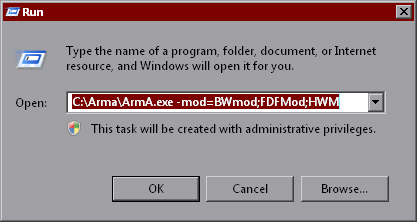
A lot of people prefer to use Kegetys' ArmA launcher if they've a number of Mod Folders. You can find this extremely useful application on ArmedAssault.info! You can download Kegetys' ArmA launcher interface from HERE
Kegetys' ArmA launcher interface
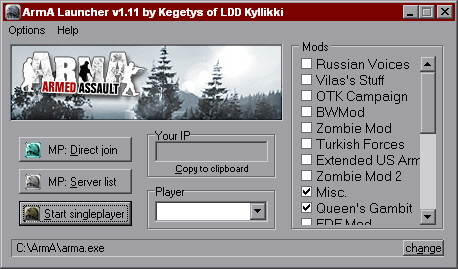
This tutorial has been written by Dave
|
|
| |
February 5th, 2009 - 14:01 |
|
|
|
|
|
|